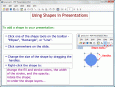Autoplay Presentation

AutoPlay Express
Utilizing disc AutoPlay feature allows forging dynamical interactive multimedia-rich CDs and DVDs. However, creating autoplay menus requires knowledge of programming and graphics. So, shall we forget about our own bright interactive disc front-ends? No
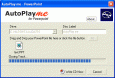
AutoPlay me for Power Point v.2 2
Simply drag and drop your powerpoint presentation file and then press the Write CD Now button and you are done. AutoPlay me for PowerPoint does all the work. Not only does it add your file it also adds the latest PowerPoint 2003 Viewer to the cd.
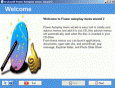
Power Autoplay menu wizard v.3.0
Power Autoplay menu wizard is easy tool to create your autorun menus and add it to you CD, this autorun menus will automatically start when the disc is inserted in your CD-Drive. From these menus you can launch applications, documents, open web

AutoPlay Media Studio
AutoPlay Media Studio 6.0 is an award winning software development tool that makes it easy to create interactive multimedia software. Whether you're a professional programmer or an absolute beginner, you'll soon be creating everything from multimedia
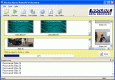
Repair Powerpoint Presentation
Repair power point presentation files and get back the deleted slides, images, animations, sound effects, master slides, objects, word art, data structures, headers, footnotes, hyperlinks, complete formatting of the slides. Save the recovered items in new

Presentation Aide for Windows XP
When you give a lecture or make a speech with computer and projector, Presentation Aide will greatly help you. The projector monitor can mirror your computer monitor synchronously , but, without something such as Presentation paper window and a Memorandum

AutoPlay Studio
AutoPlay Studio is the easiest way to create autorun menus for your CD, DVD and USB Stick. With AutoPlay Studio and a little imagination you can build and share a huge variety of handy projects. Simply click to create a project, edit the content, and burn

Presentation Assistant
Presentation Assistant is a cute assistant when you give a presentation. It provides various tools to bring the audience's attention to a specific spot, and allows you to zoom in and annotate the screen. It also enables you to open documents or programs

Presentation Assistant Lite
Presentation Assistant Lite is a cute assistant when you give a presentation. It provides various tools to bring the audience's attention to a specific spot, and allows you to zoom in and annotate the screen. Only by the simple press of a key, you can

Presentation Marker v.2.0.0
Presentation Marker allows users to draw on screen directly and zoom into certain portions for quick explanation. Moreover, it offers more additional tools – Spotlight, Curtain, Screen Digital Clock, Arrow Point, Magnification, Screen Capture etc.

Presentation Assistant Pro v.2.1.1
Presentation Assistant Pro helps you preside over a meeting more effectively and grab your audience’s attention and focus. It allows you to draw on screen directly and zoom into screen for quick explanation. Moreover it offers more additional tools.